点击关注公众号,“技术干货”及时达!前言在vue3中使用gasp去实现一个星之卡比的输入框,实现对输入框中的内容进行正则判断,根据正则结果实现不同的动画效果。本组件是根据gasp官网的案例进行修改copy的有兴趣的话可以自己去对应的官网看看...
A股板块轮动加剧,跨年大妖来袭,这几只票主力已明显介入!微信搜索关注【研讯小组】公众号(可长按复制),回复666,领取代码!
点击关注公众号,“技术干货”及时达!
在vue3中使用gasp去实现一个星之卡比的输入框,实现对输入框中的内容进行正则判断,根据正则结果实现不同的动画效果。
本组件是根据gasp官网的案例进行修改copy的有兴趣的话可以自己去对应的官网看看(ps:官网的是tsx的版本的,我这改成了vue3.2的setup语法糖组件)https://codepen.io/collection/naMaNQ

| 技术栈 | 官网 |
|---|---|
| vue3 | https://cn.vuejs.org/ |
| gasp | https://gsap.com/ |
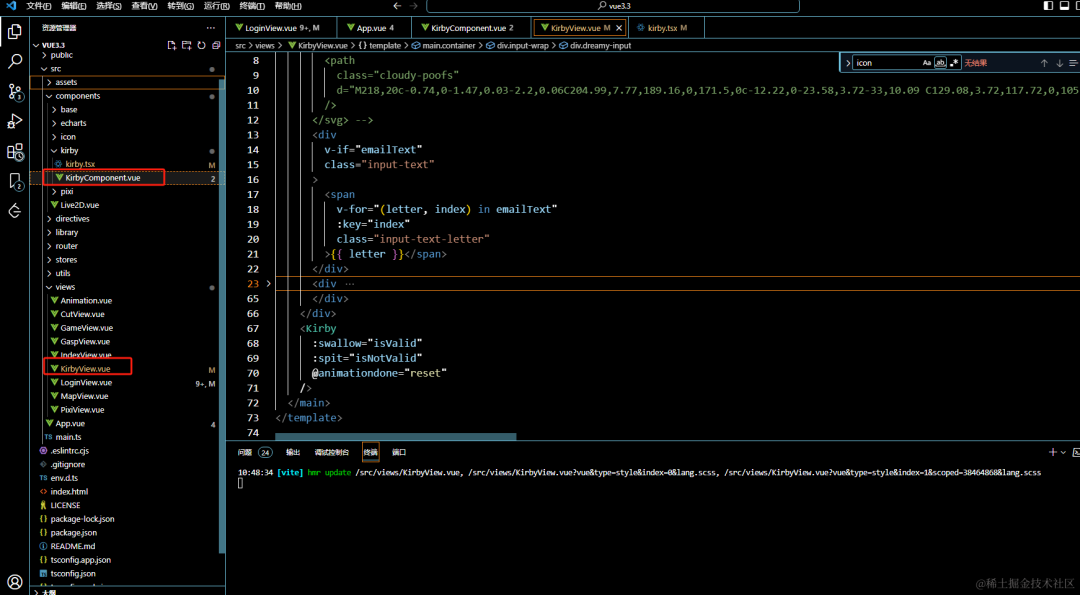
外观没啥好说的直接复制就行了
//KirbyComponent.vue ref="bodySwallow" d="M167.58,120.58c0,18-6,30.75-62.29,29.58C49,149,43,138.58,43,120.58S70.89,85,105.29,85 S167.58,102.59,167.58,120.58z" > id="star" class="kirby-star" d="M119.43,124.74l4.63-5.32a4.08,4.08,0,0,0-2.39-6.7l-5.23-1a.9.9,0,0,1-.56-.39l-4.67-7.69a4.28,4.28,0,0,0-7.27,0l-4.68,7.69a.85.85,0,0,1-.56.39l-5.23,1a4.09,4.09,0,0,0-2.39,6.7l4.63,5.32a.77.77,0,0,1,.18.72l-1.51,6a4.19,4.19,0,0,0,5.82,4.73l7-3a.89.89,0,0,1,.68,0l7,3a4.19,4.19,0,0,0,5.82-4.73l-1.51-6A.82.82,0,0,1,119.43,124.74Z" > id="legRight" data-svg-origin="102 97.5" transform="matrix(1,0,0,1,0,0)" style="translate: none; rotate: none; scale: none; transform-origin: 0px 0px" > id="armLeft" ref="armLeft" data-svg-origin="100 97.5" transform="matrix(1,0,0,1,0,0)" style="translate: none; rotate: none; scale: none; transform-origin: 0px 0px" > id="body" ref="body" data-svg-origin="43 153" transform="matrix(1,0,0,1,0,0)" style="translate: none; rotate: none; scale: none; transform-origin: 0px 0px" > class="kirby-body" id="bodyFill" ref="bodyFill" d="M159,95.5 C159,127.25637 133.25637,153 101.5,153 69.74363,153 44,127.25637 44,95.5 44,63.74363 69.74363,38 101.5,38 133.25637,38 159,63.74363 159,95.5 z" > class="kirby-stroke" id="bodyStroke" ref="bodyStroke" d="M158,91.5 C158,123.25637 132.25637,149 100.5,149 68.74363,149 43,123.25637 43,91.5 43,59.74363 68.74363,34 100.5,34 132.25637,34 158,59.74363 158,91.5 z" > id="armRight" ref="armRight" data-svg-origin="101 97.49999618530273" transform="matrix(1,0,0,1,0,0)" style="translate: none; rotate: none; scale: none; transform-origin: 0px 0px" > id="face" ref="face" data-svg-origin="72 125.12000274658203" transform="matrix(1,0,0,1,0,0)" style="translate: none; rotate: none; scale: none; transform-origin: 0px 0px" > id="eyeRight" ref="eyeRight" class="kirby-eye" d="M84,84.53c0,5.8-1.57,9.47-3.5,9.47S77,90.33,77,84.53,78.57,73,80.5,73,84,78.73,84,84.53Z" data-svg-origin="80.5 90" transform="matrix(1,0,0,1,0,0)" style="translate: none; rotate: none; scale: none; transform-origin: 0px 0px" > id="eyeLeft" ref="eyeLeft" class="kirby-eye" d="M68,84.53c0,5.8-1.57,9.47-3.5,9.47S61,90.33,61,84.53,62.57,73,64.5,73,68,78.73,68,84.53Z" data-svg-origin="64.5 90" transform="matrix(1,0,0,1,0,0)" style="translate: none; rotate: none; scale: none; transform-origin: 0px 0px" > id="eyeRightClosed" ref="eyeRightClosed" class="kirby-stroke" d="M80.69,125.12c.37-1.41,1.89-3.8,4-6.35a22.84,22.84,0,0,1,5.61-5.14" data-svg-origin="85.49500274658203 125.12000274658203" transform="matrix(1,0,0,0,0,125.12)" style="translate: none; rotate: none; scale: none; transform-origin: 0px 0px" > id="eyeLeftClosed" ref="eyeLeftClosed" class="kirby-stroke" d="M55.05,113.61c1.33.61,3.42,2.52,5.56,5.07a23.08,23.08,0,0,1,4.09,6.42" data-svg-origin="59.87499809265137 125.0999984741211" transform="matrix(1,0,0,0,0,125.1)" style="translate: none; rotate: none; scale: none; transform-origin: 0px 0px" > id="cheekRight" class="kirby-blush kirby-stroke" d="M93,92.94A22.41,22.41,0,0,1,101.66,89l1.09,5.41s2.74-2.94,8.66-3.93" > id="cheekLeft" class="kirby-blush kirby-blush-small kirby-stroke" d="M47,92.94A11,11,0,0,1,51.19,89l.52,5.41a8,8,0,0,1,4.19-3.93" > id="mouth" ref="mouth" class="kirby-stroke" d="M77,98c0,1.93-2.12,3.5-4.5,3.5S68,99.93,68,98" > id="mouthOpen" ref="mouthOpen" class="kirby-mouth-open" data-svg-origin="71 103" transform="matrix(0,0,0,0,71,103)" style="translate: none; rotate: none; scale: none; transform-origin: 0px 0px" > class="kirby-stroke kirby-mouth-open-inner" d="M94,105.69c0,14.36-11,23.31-22,23.31s-18-9-18-23.31S61,77,72,77,94,91.33,94,105.69Z" > class="kirby-stroke kirby-mouth-open-tongue" d="M72,129a22,22,0,0,0,18.91-11.18C90,109.51,82.8,101.07,74,101.07c-9.39,0-17,9.6-17,18.41,0,.11,0,.21,0,.32A16.16,16.16,0,0,0,72,129Z" > id="mouthFull" ref="mouthFull" class="kirby-mouth-full" data-svg-origin="73.31500244140625 101.76000213623047" transform="matrix(0,0,0,0,73.315,101.76)" style="translate: none; rotate: none; scale: none; transform-origin: 0px 0px" > class="kirby-stroke" d="M68.45,101.5a6.42,6.42,0,0,1,4-1,7.1,7.1,0,0,1,4,1" > class="kirby-stroke kirby-mouth-cheek" d="M78.07,106.19a5.17,5.17,0,0,1-1.2-4.75,5.63,5.63,0,0,1,2.76-4.11" > class="kirby-stroke kirby-mouth-cheek" d="M67,99a4,4,0,0,1,1.5,2.76,4.31,4.31,0,0,1-.46,3.15" > id="mouthFrown" ref="mouthFrown" class="kirby-stroke" d="M70,133.5a2.2,2.2,0,0,1,2-1,2.4,2.4,0,0,1,2,1" data-svg-origin="72 132.99735260009766" transform="matrix(1,0,0,0,0,132.99735)" style="translate: none; rotate: none; scale: none; transform-origin: 0px 0px" > id="hat" ref="hat" data-svg-origin="0 0" transform="matrix(0,0,0,0,0,0)" style="translate: none; rotate: none; scale: none; transform-origin: 0px 0px" > id="envelope" ref="envelope" data-svg-origin="164.17000579833984 54" transform="matrix(0,0,0,0,164.17001,64)" style="translate: none; rotate: none; scale: none; transform-origin: 0px 0px" > class="kirby-envelope" x="130.99" y="9" width="67.5" height="45" rx="10" > class="kirby-stroke" x="129.85" y="3" width="67.5" height="45" rx="10" > class="kirby-envelope-star kirby-stroke" ref="envelopeStar" d="M170,31l2.48-2.93a2.26,2.26,0,0,0-1.28-3.68l-2.8-.56a.46.46,0,0,1-.3-.22l-2.51-4.23a2.26,2.26,0,0,0-3.89,0l-2.51,4.23a.46.46,0,0,1-.3.22l-2.8.56a2.26,2.26,0,0,0-1.28,3.68L157.25,31a.45.45,0,0,1,.1.4l-.81,3.32a2.26,2.26,0,0,0,3.12,2.6l3.76-1.67a.48.48,0,0,1,.37,0l3.76,1.67a2.26,2.26,0,0,0,3.12-2.6l-.81-3.32A.45.45,0,0,1,170,31Z" data-svg-origin="163.64500427246094 27.894429206848145" transform="matrix(0,0,0,0,163.645,27.89443)" style="translate: none; rotate: none; scale: none; transform-origin: 0px 0px" >
//KirbyComponent.vueimport { ref, watch, type Ref, onMounted } from 'vue'import { gsap } from 'gsap'import { MorphSVGPlugin } from 'gsap/MorphSVGPlugin'//gasp的额外插件需要用此方法注册gsap.registerPlugin(MorphSVGPlugin)/**接收父级组件传递过来的参数用来执行对应的动画 */const props = defineProps({ swallow: Boolean, spit: Boolean})const emits = defineEmits(['animationdone'])//用于获取svg节点const bodyPathFill: Refconst bodyPathStroke: Refconst starIsVisible = ref(0);const starPosition: Refconst bodySwallow = ref(null) as anyconst mouth = ref(null)const mouthOpen = ref(null)const face = ref(null)const armLeft = ref(null)const armRight = ref(null)const legRight = ref(null)const mouthFull = ref(null)const body = ref(null)const envelope = ref(null)const envelopeStar = ref(null)const eyeLeft = ref(null)const eyeRight = ref(null)const eyeLeftClosed = ref(null)const eyeRightClosed = ref(null)const hat = ref(null)const star = ref(null)const mouthFrown = ref(null)const cheeks = ref(null)const bodyFill: any = ref(null)const bodyStroke: any = ref(null)
所有的关于星之卡比的动画都在这里了(不包含输入框文字的动画),gasp的具体属性以及方法可以去官网看看文档,这边不做详细解释了
//KirbyComponent.vue**吸取数据动画 */function animateInhale() { const tlInhale = gsap.timeline() const delay = 0.1 const tlMouth = gsap.timeline() tlMouth .to(mouth.value, { duration: delay, scale: 0 }) .to(mouthOpen.value, { duration: 0.5, scale: 1 }) const kirbyFace = gsap.to(face.value, { delay, duration: 0.5, rotation: 5, y: -20 }) const kirbyArmLeft = gsap.to(armLeft.value, { delay, duration: 0.7, rotation: 80 }) const kirbyArmRight = gsap.to(armRight.value, { delay, duration: 0.7, rotation: -15 }) const kirbyLegRight = gsap.to(legRight.value, { delay: delay + 1, duration: 1, rotation: -15 }) tlInhale.add(tlMouth, 0) tlInhale.add(kirbyFace, 0) tlInhale.add(kirbyArmLeft, 0) tlInhale.add(kirbyArmRight, 0) tlInhale.add(kirbyLegRight, 0) return tlInhale}/**身体吸取数据动画 */function animatePuffed() { const tlPuffed = gsap.timeline() const tlMouth = gsap.timeline() tlMouth .to(mouthOpen.value, { duration: 0.2, scale: 0 }) .to(mouthFull.value, { duration: 0.1, scale: 1, y: { duration: 0, value: 0 } as any }) const kirbyFace = gsap.to(face.value, { duration: 0.5, rotate: 0, y: 0 }) const kirbyBody = gsap.to(body.value, { duration: 1.5, ease: 'elastic', scale: 1.1 }) const kirbyArmLeft = gsap.to(armLeft.value, { duration: 0.3, rotate: 0 }) const kirbyArmRight = gsap.to(armRight.value, { duration: 1.5, ease: 'elastic', rotation: 0, x: 10 }) const kirbyLegRight = gsap.to(legRight.value, { duration: 0.6, rotation: 0, y: 10 }) tlPuffed.add(tlMouth, 0) tlPuffed.add(kirbyFace, 0) tlPuffed.add(kirbyBody, 0) tlPuffed.add(kirbyArmLeft, 0) tlPuffed.add(kirbyArmRight, 0) tlPuffed.add(kirbyLegRight, 0) return tlPuffed}/**吞下数据动画 */function animateSwallow() { const tlSwallow = gsap.timeline() const tlEyes = gsap.timeline() const tlMouth = gsap.timeline() const dur = { duration: 0.8, ease: 'elastic' } tlEyes .to([eyeLeft.value, eyeRight.value], { duration: 0.1, scaleY: 0, y: 20 }) .to([eyeLeftClosed.value, eyeRightClosed.value], { duration: 0.1, scaleY: 1, y: 0 }) tlMouth .to(mouthFull.value, { duration: 0.1, scaleY: 0, y: 35 }) .to(mouthFrown.value, { duration: 0.1, scaleY: 1, y: { duration: 0, value: 0 } as any, onComplete: () => { starIsVisible.value = 2 } }) const kirbyCheeks = gsap.to(cheeks.value, { ...dur, y: 40 }) const kirbyBody = gsap.to(body.value, { ...dur, scale: 1 }) const bodyStroke = gsap.to(['#bodyStroke', '#bodyFill'], { ...dur, morphSVG: bodySwallow.value }) const kirbyArmLeft = gsap.to(armLeft.value, { ...dur, rotation: 70, y: 50 }) const kirbyArmRight = gsap.to(armRight.value, { ...dur, rotation: -50, x: 0, y: 50 }) tlSwallow.add(tlEyes, 0) tlSwallow.add(tlMouth, 0) tlSwallow.add(kirbyCheeks, 0) tlSwallow.add(kirbyBody, 0) tlSwallow.add(bodyStroke, 0) tlSwallow.add(kirbyArmLeft, 0) tlSwallow.add(kirbyArmRight, 0) return tlSwallow}/**邮件出现上升动画 */function animatePowerUp() { const tlPowerUp = gsap.timeline() const delay = 0.6 const tlEnvelope = gsap.timeline() animateReset() const kirbyLegRight = gsap.to(legRight.value, { delay: delay + 1, duration: 1, rotation: -15 }) const kirbyHat = gsap.to(hat.value, { onStart: () => { starPosition.value = { x: -10, y: -85 } starIsVisible.value = 6 }, startAt: { opacity: 1, scale: 0, y: 0 }, delay, duration: 0.6, ease: 'elastic', scale: 1 }) tlEnvelope .to(envelope.value, { startAt: { opacity: 1, scale: 0, y: 10 }, delay: delay + 0.3, duration: 0.6, ease: 'elastic', scale: 1 }) .to(envelopeStar.value, { startAt: { rotation: 500 }, duration: 1, rotation: 0, scale: 1 }) .to(envelope.value, { delay: 1, duration: 0.2, scaleY: 0.7 }) .to(envelope.value, { duration: 0.1, scaleY: 1, y: -5 }) .to(envelope.value, { duration: 1.5, ease: 'power2.inOut', opacity: 0, y: -110 }) .to(hat.value, { delay: 0.5, duration: 0.3, opacity: 0, scale: 0.7, y: -20 }) .to(legRight.value, { duration: 0.6, rotation: 0 }) tlPowerUp.add(kirbyLegRight, 0) tlPowerUp.add(kirbyHat, 0) tlPowerUp.add(tlEnvelope, 0) return tlPowerUp}/**重置动画 */function animateReset() { const tlEyes = gsap.timeline() const tlMouth = gsap.timeline() const dur = { delay: 0.2, duration: 1, ease: 'elastic' } tlEyes .to([eyeLeftClosed.value, eyeRightClosed.value], { delay: 0.2, duration: 0.1, scaleY: 0, y: -20 }) .to([eyeLeft.value, eyeRight.value], { duration: 0.2, scaleY: 1, y: { duration: 0.1, value: 0 } as any }) tlMouth .to(mouthFrown.value, { delay: 0.2, duration: 0.1, scaleY: 0, y: -35 }) .to(mouth.value, { duration: 0.1, scale: 1 }) gsap.to(cheeks.value, { ...dur, y: 0 }) gsap.to('#bodyStroke', { ...dur, morphSVG: bodyPathStroke.value }) gsap.to('#bodyFill', { ...dur, morphSVG: bodyPathFill.value }) gsap.to(armLeft.value, { ...dur, rotation: 0, y: 0 }) gsap.to(armRight.value, { ...dur, rotation: 0, y: 0 }) gsap.to(legRight.value, { y: 0 })}function animateStar(el: gsap.TweenTarget, done: () => void) { const tl = gsap.timeline({ onComplete: () => { starIsVisible.value = 0 done() } }) gsap.set(el, { scale: 0, transformOrigin: 'center center' }) if (starIsVisible.value > 2) { gsap.set(el, { ...starPosition.value }) tl.to(el, { delay: 'random(0, 0.5)', duration: 'random(0.7, 1.1)', opacity: 0, rotation: 'random(360, 720)', scale: 'random(0.3, 0.6)', x: `random(${starPosition.value!.x - 60}, ${starPosition.value!.x + 60})`, y: `random(${starPosition.value!.y - 60}, ${starPosition.value!.y + 60})` }) } else { tl.to(el, { delay: 'random(0, 0.5)', duration: 0.7, rotation: 500, scale: 1, x: 'random(-120, 120)', y: 'random(-120, -50)' }).to(el, { duration: 1, ease: 'elastic', opacity: 0, scale: 2 }) }}/**吐出星星动画 */function animateSpit() { const tlSpit = gsap.timeline() const tlMouth = gsap.timeline() tlMouth .to(mouthFull.value, { duration: 0.05, scaleY: 0 }) .to(mouthOpen.value, { duration: 0.4, scale: 0.3 }) .to(star.value, { startAt: { opacity: 1, rotation: 0, scale: 0, transformOrigin: 'center center', x: -40, y: -20 }, delay: -0.2, duration: 1, ease: 'power2.inOut', rotation: 720, scale: 1, x: -350 }) .to(star.value, { duration: 0.2, scaleX: 0.9, transformOrigin: 'left center' }) .to(star.value, { onStart: () => { starPosition.value = { x: -350, y: -20 } starIsVisible.value = 6 }, duration: 0.2, opacity: 0, scaleX: 1, transformOrigin: 'left center' }) .to( mouthOpen.value, { duration: 0.1, scale: 0 }, '-=1' ) .to( mouth.value, { duration: 0.1, scale: 1 }, '-=0.9' ) const kirbyBody = gsap.to(body.value, { duration: 0.2, scale: 1 }) const kirbyArmRight = gsap.to(armRight.value, { duration: 0.7, x: 0 }) const kirbyLegRight = gsap.to(legRight.value, { duration: 0.6, rotation: 0, y: 0 }) tlSpit.add(tlMouth, 0) tlSpit.add(kirbyBody, 0) tlSpit.add(kirbyArmRight, 0) tlSpit.add(kirbyLegRight, 0) return tlSpit}/**添加样式方法,style中配置了就可以不执行这个方法 */function styleInject(css: string, ref?: { insertAt?: any } | undefined) { if (ref === void 0) ref = {} const insertAt = ref.insertAt if (!css || typeof document === 'undefined') { return } const head = document.head || document.getElementsByTagName('head')[0] const style = document.createElement('style') as any style.type = 'text/css' if (insertAt === 'top') { if (head.firstChild) { head.insertBefore(style, head.firstChild) } else { head.appendChild(style) } } else { head.appendChild(style) } if (style.styleSheet) { style.styleSheet.cssText = css } else { style.appendChild(document.createTextNode(css)) }}
在onMounted钩子里面初始化星之卡比的外观
//KirbyComponent.vueonMounted(() => { bodyPathFill.value = MorphSVGPlugin.convertToPath(bodyFill.value) as any bodyPathStroke.value = MorphSVGPlugin.convertToPath(bodyStroke.value) as any gsap.set(mouthOpen.value, { transformOrigin: '17px 26px', scale: 0 }) gsap.set(mouthFull.value, { transformOrigin: 'center center', scale: 0 }) gsap.set(mouthFrown.value, { transformOrigin: 'center center', scaleY: 0 }) gsap.set(eyeLeft.value, { transformOrigin: 'center 17px' }) gsap.set(eyeRight.value, { transformOrigin: 'center 17px' }) gsap.set(eyeLeftClosed.value, { transformOrigin: 'center bottom', scaleY: 0 }) gsap.set(eyeRightClosed.value, { transformOrigin: 'center bottom', scaleY: 0 }) gsap.set(face.value, { transformOrigin: '25px bottom' }) gsap.set(armLeft.value, { transformOrigin: '70px 42px' }) gsap.set(armRight.value, { transformOrigin: '-35px 44px' }) gsap.set(legRight.value, { transformOrigin: '-13px -6px' }) gsap.set(body.value, { transformOrigin: 'left bottom' }) gsap.set(bodyStroke.value, { transformOrigin: 'center bottom' }) gsap.set(bodyFill.value, { transformOrigin: 'center bottom' }) gsap.set(hat.value, { scale: 0, transformOrigin: 'center bottom' }) gsap.set(envelope.value, { scale: 0, transformOrigin: 'center bottom', y: 10 }) gsap.set(envelopeStar.value, { scale: 0, transformOrigin: 'center center' }) gsap.set(star.value, { scale: 0, transformOrigin: 'center center' })})
监听props中的值,根据值去动态执行相应的动画
//设置接收props的值const props = defineProps({ swallow: Boolean, spit: Boolean})//动画结束向父组件传递结束信息const emits = defineEmits(['animationdone'])//监听props中的值,去执行对应方法watch(() => props.swallow, (newValue) => { if (newValue) { aswallow() }})watch(() => props.spit, (newValue) => { if (newValue) { aspit() }})//正则匹配为true时的动画function aswallow(): any { if (props.swallow) { animateInhale() .then(animatePuffed as any) .then(animateSwallow) .then(animatePowerUp) .then(() => { emits('animationdone') }) }}//正则匹配为false时的动画function aspit(): any { if (props.spit) { console.log(2) animateInhale() .then(animatePuffed) .then(animateSpit) .then(() => { emits('animationdone') }) }}
//KirbyView.vue class="cloudy" viewBox="0 0 277 145" > class="cloudy-poofs" d="M218,20c-0.74,0-1.47,0.03-2.2,0.06C204.99,7.77,189.16,0,171.5,0c-12.22,0-23.58,3.72-33,10.09 C129.08,3.72,117.72,0,105.5,0C87.84,0,72.01,7.77,61.2,20.06C60.47,20.03,59.74,20,59,20C26.42,20,0,46.42,0,79 c0,32.58,26.42,59,59,59c5.26,0,10.36-0.7,15.21-1.99C83.28,141.7,94,145,105.5,145c12.22,0,23.58-3.72,33-10.09 c9.42,6.37,20.78,10.09,33,10.09c11.5,0,22.22-3.3,31.29-8.99c4.85,1.29,9.95,1.99,15.21,1.99c32.58,0,59-26.42,59-59 C277,46.42,250.58,20,218,20z" /> v-if="emailText" class="input-text" > v-for="(letter, index) in emailText" :key="index" class="input-text-letter" >{{ letter }} :class="{ disabled: emailIsDisabled }" class="dreamy-input" > class="dreamy-input-label" for="dreamyInput" >Email id="dreamyInput" v-model="emailValue" :aria-describedby="isNotValid ? 'dreamyInputErr' : undefined" :disabled="emailIsDisabled" autocomplete="off" class="dreamy-input-control" type="email" @keydown.enter="submitMail" > v-if="isNotValid" id="dreamyInputErr" class="dreamy-input-error" > Please enter a valid email. aria-label="Subscribe" class="dreamy-input-button" @click="submitMail" > class="dreamy-input-button-svg" viewBox="0 0 35 35" > class="dreamy-input-button-star" d="M29.36,23.14l4.63-5.32c2.08-2.39,0.77-6.08-2.39-6.7l-5.23-1.02c-0.23-0.05-0.44-0.19-0.56-0.39l-4.67-7.7 c-1.64-2.69-5.64-2.69-7.27,0l-4.67,7.7c-0.12,0.2-0.33,0.34-0.56,0.39L3.4,11.13c-3.16,0.62-4.47,4.31-2.39,6.7l4.63,5.32 c0.17,0.2,0.24,0.47,0.18,0.73L4.31,29.9c-0.83,3.32,2.61,6.12,5.82,4.74l7.03-3.03c0.22-0.09,0.47-0.09,0.68,0l7.03,3.03 c3.21,1.38,6.65-1.42,5.82-4.74l-1.51-6.04C29.12,23.61,29.18,23.34,29.36,23.14z" /> :swallow="isValid" :spit="isNotValid" @animationdone="reset" />
//KirbyView.vueimport { ref,nextTick } from 'vue';import Kirby from '@/components/kirby/KirbyComponent.vue';// import Kirby from '../components/kirby/kirby';//引入gasp插件import { gsap } from 'gsap'//配置输入框节点const emailValue = ref('');const emailIsDisabled = ref(false);const emailText = ref('');const isValid = ref(false);const isNotValid = ref(false);//输入框判断方法function submitMail() { if (emailValue.value) { const emailRegex = /^(([^<>()[\]\\.,;:\s@"]+(\.[^<>()[\]\\.,;:\s@"]+)*)|(".+"))@((\[[0-9]{1,3}\.[0-9]{1,3}\.[0-9]{1,3}\.[0-9]{1,3}\])|(([a-zA-Z\-0-9]+\.)+[a-zA-Z]{2,}))$/; isValid.value = emailRegex.test(emailValue.value); isNotValid.value = !isValid.value; emailText.value = emailValue.value.length > 15 ? emailValue.value.slice(0, 15) + '...' : emailValue.value; emailValue.value = ''; emailIsDisabled.value = true; nextTick(animateText); } } //输入框文字吸入效果function animateText() { const tlJiggle = gsap.timeline({ delay: 1, defaults: { duration: 0.1 }});tlJiggle .to('.input-text-letter', { y: 'random(-6, 4)' }) .to('.input-text-letter', { y: 'random(-6, 4)' }) .to('.input-text-letter', { y: 'random(-6, 4)' }) .to('.input-text-letter', { y: 'random(-6, 4)' }) .to('.input-text-letter', { y: 0, duration: 0.1 }) .to('.input-text-letter', { delay: 0, duration: 0.5, ease: 'expo.in', x: 300, stagger: { amount: 0.3, from: 'end' } });}//重置动画flagfunction reset() { emailIsDisabled.value = false; isValid.value = false; isNotValid.value = false; emailText.value = '';}
gitee:https://gitee.com/liu_soon/vue3.3
npm install
npm run dev
运行成功之后打开:http://localhost:5173/Kirby
这个主要是学习gasp动画的,了解这篇文章能够较快的入门gasp这个技术。最主要的是这个输入框好看,而且适合用在博客上。
点击关注公众号,“技术干货”及时达!
A股板块轮动加剧,跨年大妖来袭,这几只票主力已明显介入!微信搜索关注【研讯小组】公众号(可长按复制),回复666,领取代码!
本站内容转载请注明来源并提供链接,数据来自互联网,仅供参考。如发现侵权行为,请联系我们删除涉嫌侵权内容。
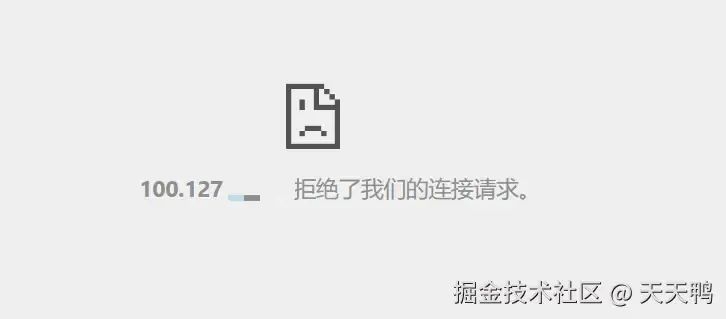

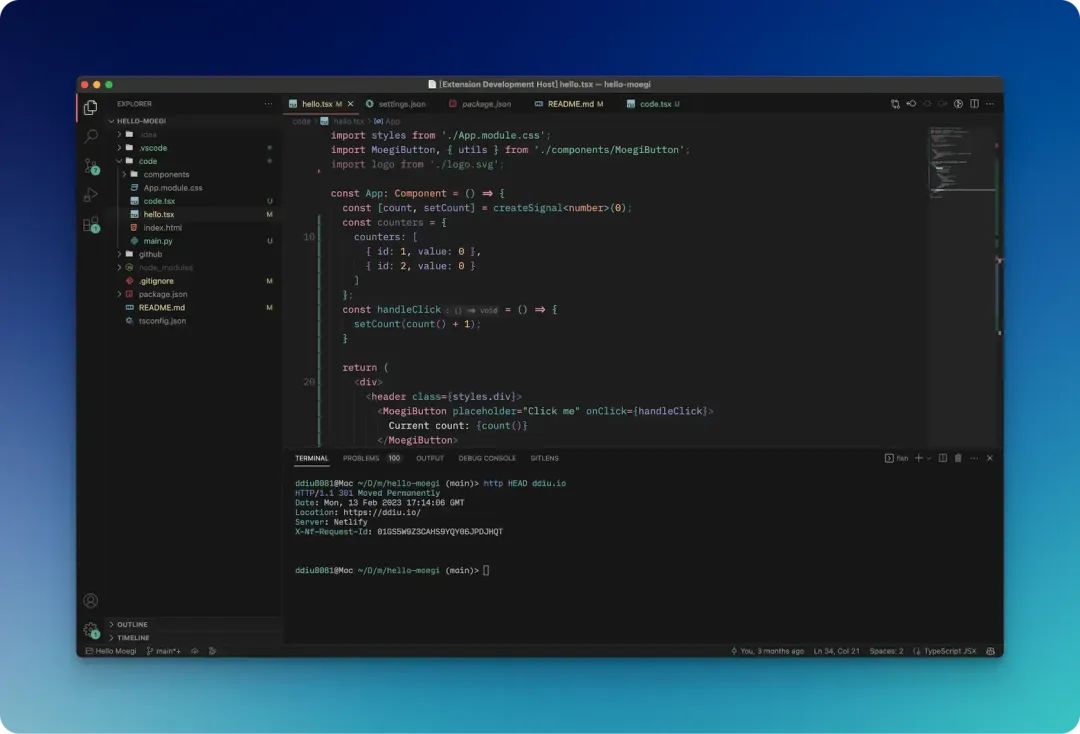
【封装axios】前端架构让你一次封装终身受益!!!(稀土掘金技术社区2024年11月07日文章)
axios中的那些天才代码!看完我实力大涨!(稀土掘金技术社区2024年10月07日文章)
前端部署后自动提醒用户更新(稀土掘金技术社区2024年11月09日文章)
用iframe必定遇到过这六种“坑”之一(以vue为示例)(稀土掘金技术社区2024年11月05日文章)
vue3+gasp实现【星之卡比输入框】(稀土掘金技术社区2024年10月23日文章)
flex 布局中更巧妙的布局方案!比 justify-content 和 align-items 好用多了!(稀土掘金技术社区2024年10月29日文章)
2024年了,前端人是时候给予页面一点 Hero Section 魔法了!!! (Three.js)(稀土掘金技术社区2024年10月05日文章)
发现一个程序员最强外设,助你高效开发早日摸鱼!(稀土掘金技术社区2024年09月24日文章)
源码视角,Vue3为什么推荐使用ref而不是reactive(稀土掘金技术社区2024年07月31日文章)
前端开发,vue3实现excel文件预览和打印(稀土掘金技术社区2024年08月05日文章)

版权投诉请发邮件到1191009458#qq.com(把#改成@),我们会尽快处理
Copyright©2023-2024众股360(www.zgu360.com).AllReserved|备案号:湘ICP备2023009521号-3
本站资源均收集整理于互联网,其著作权归原作者所有,如有侵犯你的版权,请来信告知,我们将及时下架删除相应资源
Copyright © 2024-2024 EYOUCMS. 易优CMS 版权所有 Powered by EyouCms